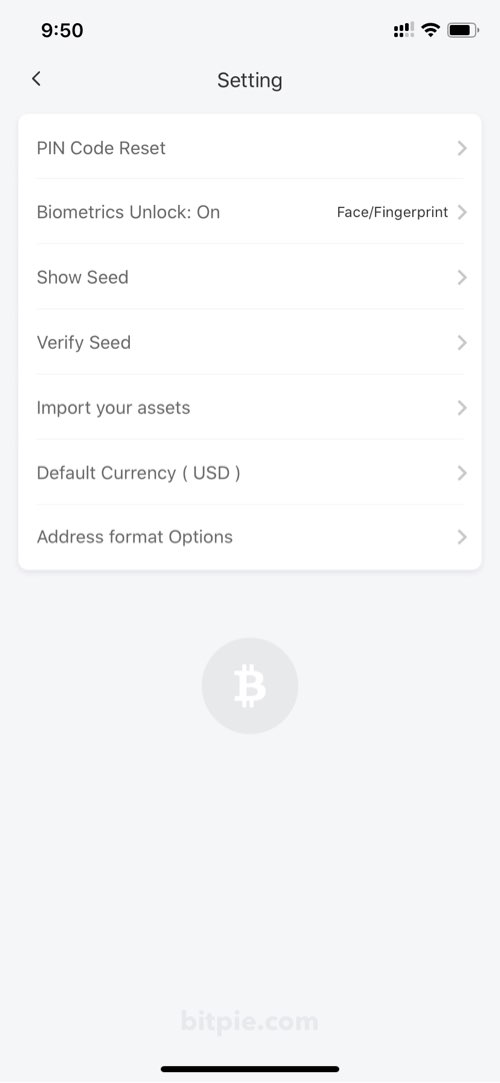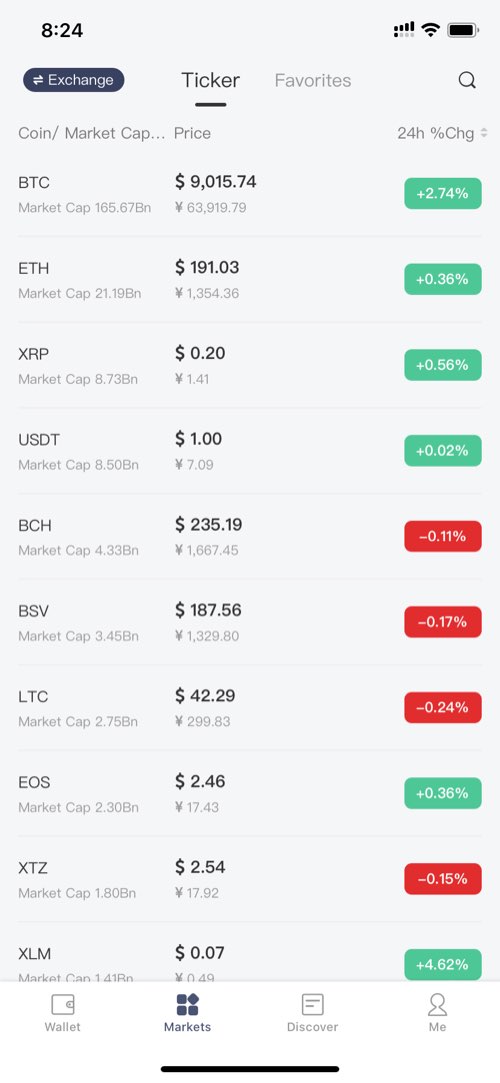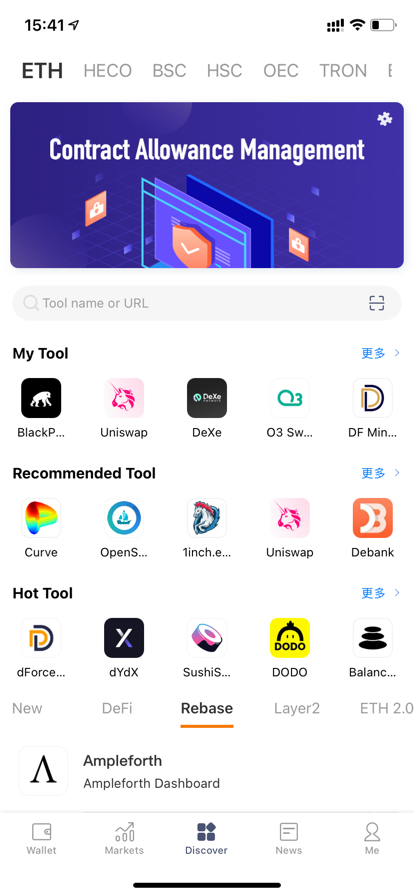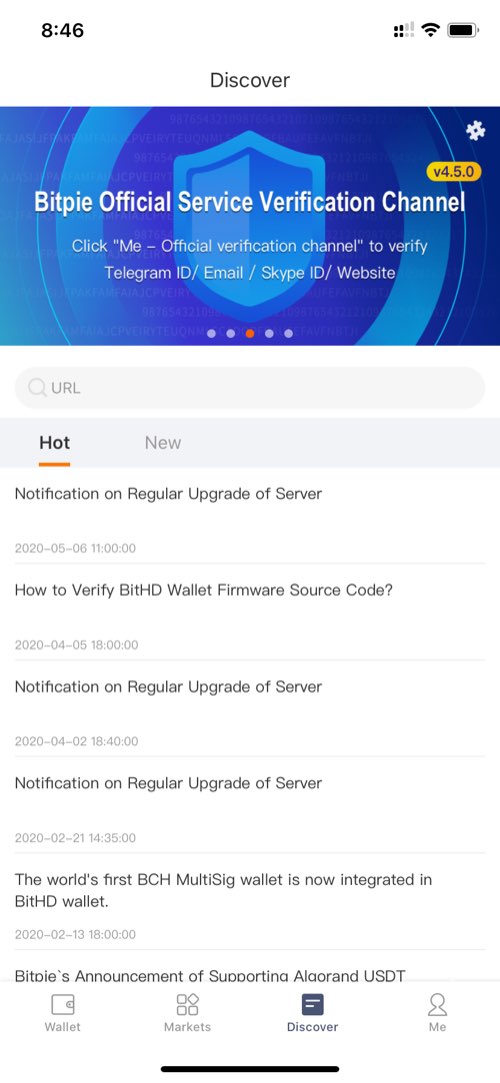Software Function Description¶
比特派是全球领先的多链钱包,支持 BTC/ETH/TRX/BSC/HECO/EOS/USDT 等多种区块链资产。主要功能包括:收发、加速交易、资讯、DeFi 等。
Front Page¶
Features at Front Page:
Send and receive coins/tokens
Pie Store: Entrance to purchase hardware wallets;
Accelerator: You can accelerate your bitcoin transactions when they are notconfirmed. You can choose a particular TXID to be accelerated;
Top left corner: to switch your chain system;
更多:对应的功能有云钱包、派商店、交易记录、加速器、消息签名等功能。钱包当前所选币种不同,更多中功能也不尽相同。
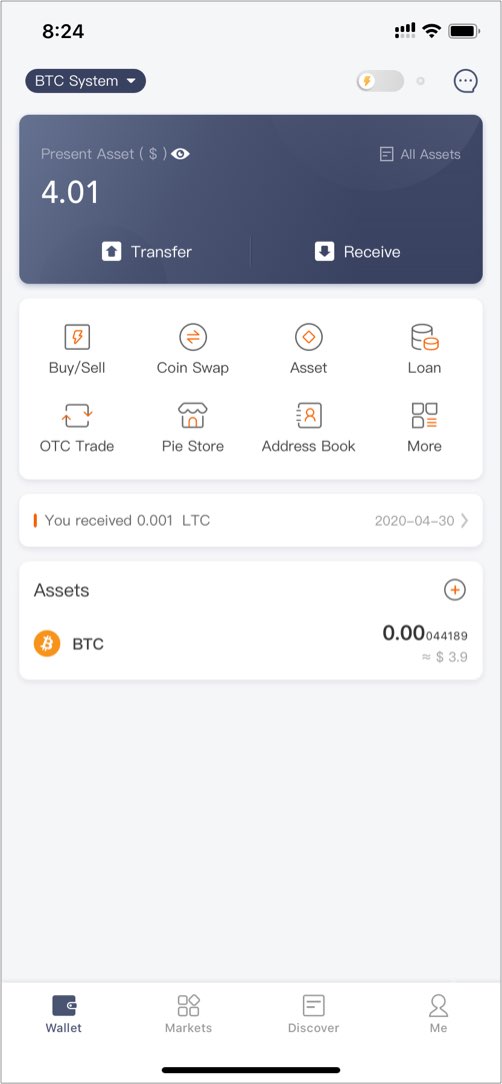
Me¶
BITHD: Manage your BITHD hardware wallet. https://bithd.com
Bitpie Cold : Connect to your Bither wallet to monitor the cold wallet, now support BTC and USDT-Omni
Wallet Setting:Change Code, Show Seed Phrase, Verify Seed Phrase,Import Assets, Default Currency, Address format options
About Bitpie: You can feedback via ‘Help Center’. If you have any questions, you can use it seek for help.
Official Channel: You can use Bitpie official channel to verify the identity of our Customer Service, incase someone commit fraud by posing as a Bitpie employee.
BitHD Security Code: BitHD users can scan the QR code that attached on the package of BitHD wallet, to verify your BitHD.
Logout: You can register a new account after logout
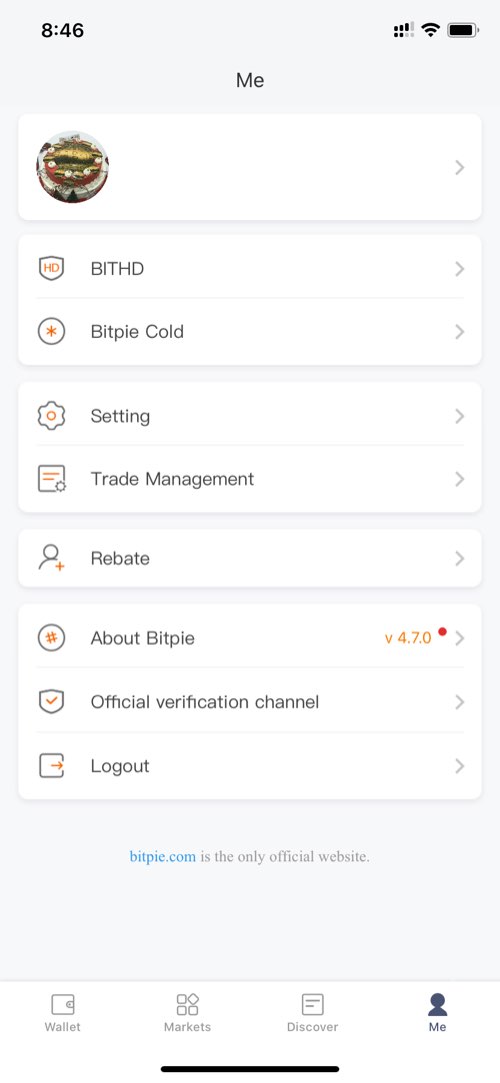
Wallet Setting Illustration:
Change Code: Change your Pin Code
Show Seed Phrase: You can check your seed phrase by entering the correct Pin Code
Verify Seed Phrase: This can help you to verify your seed phrase, once you have confirmed the seed phrase you backed up is correct, you can use your wallet without any worry.
Import Assets: You can use this to transferring your assets into Bitpie wallet form other wallets. Also can be used to redeem mis-sending assets.