Seed Management¶
Overview¶
In order to protect user’s assert security preferably and enhance user’s experience, Bitpie has provided Seed Verification function Seed Phrase Display function to view seed.
Bitpie Seed Phrase¶
Bitpie has applied HD wallet technology. The Secret Phrase showing as ‘12 words’ is equivalent to your private key, which must be kept carefully and could not be leak to others.
Bitpie Seed Phrase Verification¶
It helps user verify whether Seed phrase is correct to prevent from misremembering the wrong seed phrase.
Seed Phrase Display Function¶
The function is set for user who firstly loges into Bitpie without copying Seed Phrase. Seed Phrase is only shown once to help user strength the memory.
Copied it well—Input Seed Phrase to verify
Seed Preservation¶
1.The first time you log in Bitpie, you will see the following interface.
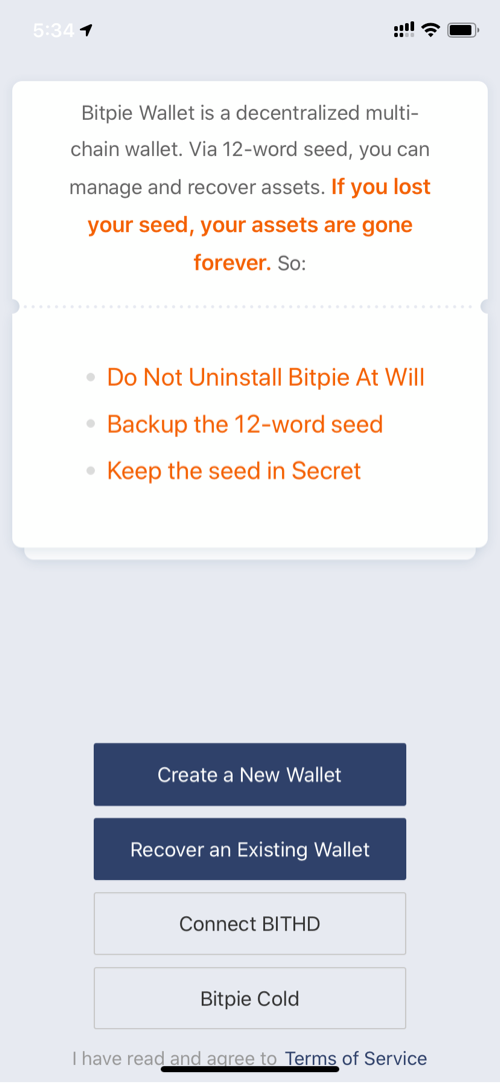
2.After reading ‘Special Reminder’ carefully, you click the ‘Get Started’ button.
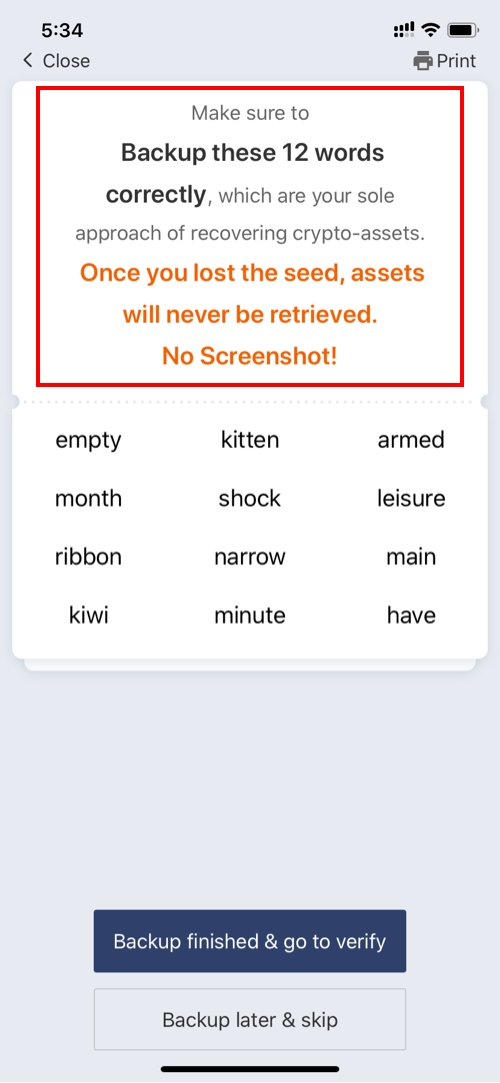
3.Please copy these words in order, if the conditions permit, you can click the top left button to open the print mode for printing your seed. After clicking “Copied it well” button, you can input the copied characters (words) in a new interface. In order to verify whether the copied characters are correct, you can access to Me-Settings—Seed Verification and input those to check after activating Bitpie.
When you use Bitpie, please read Operation Reminder of Bitpie earnestly especially like backing up seed (12 words) at the important registration time to avoid the high-risk behaviour including uninstall Bitpie, restore Factory Defaults.
Clicking “Copied it well” button into next step.
Seed Recovery¶
1.Seed Recovery by copying it well.
Seed Recovery is to recover your previously registered wallet and account of Bitpie. It requires you input the copied seed (12 Words) one by one from left to right, upside and underside. If input a wrong word, you can click it to delete or replace.
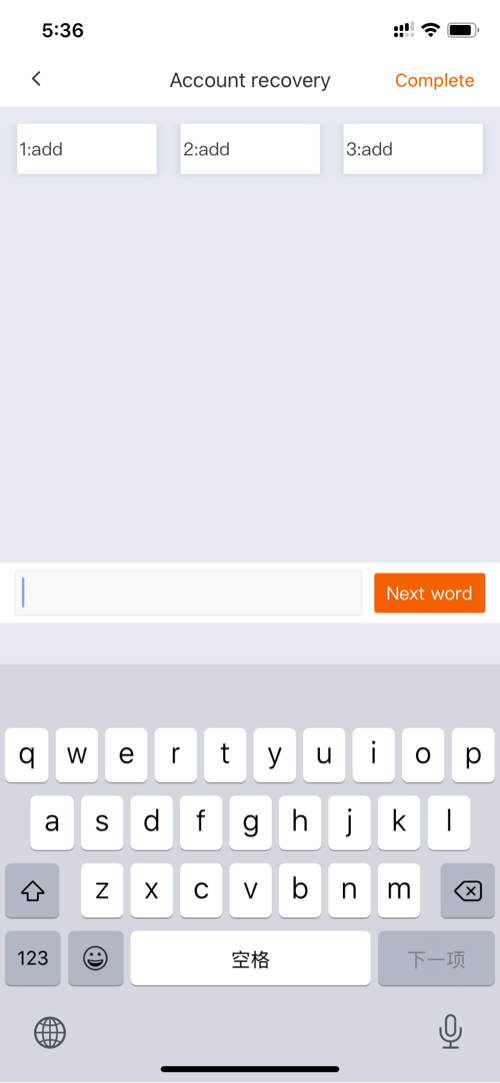
After finishing registration or recovery, you will see an interface letting you reset pin password (like phone’s password) which make your wallet more secure. Please keep it in mind and set pin password well. Each time when recover your wallet, you can reset a new pin password.