Pie Store¶
BitHD Balance Payment¶
Much-anticipated BitHD arrived! After paying deposit, you can pay the balance
1.Wallet-Pie Store-BitHD-Detail-Purchase-Pay Balance
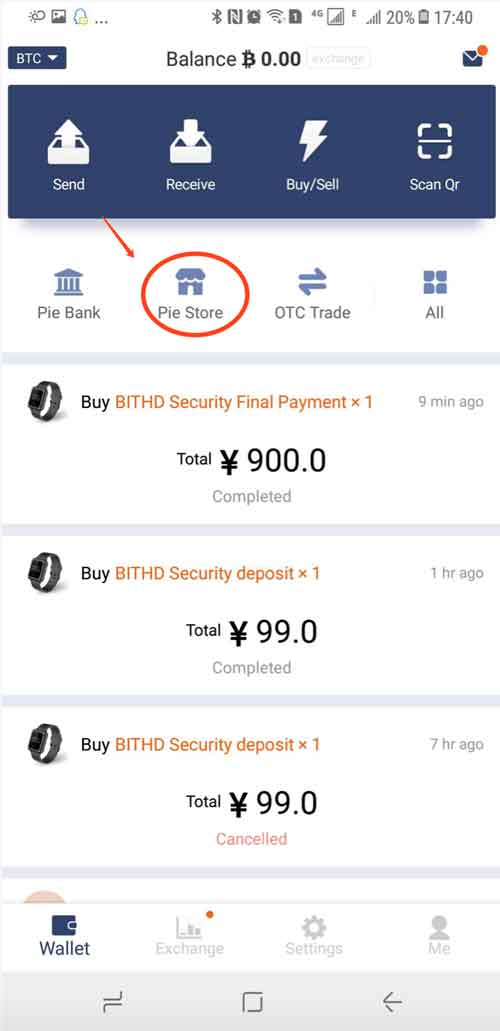

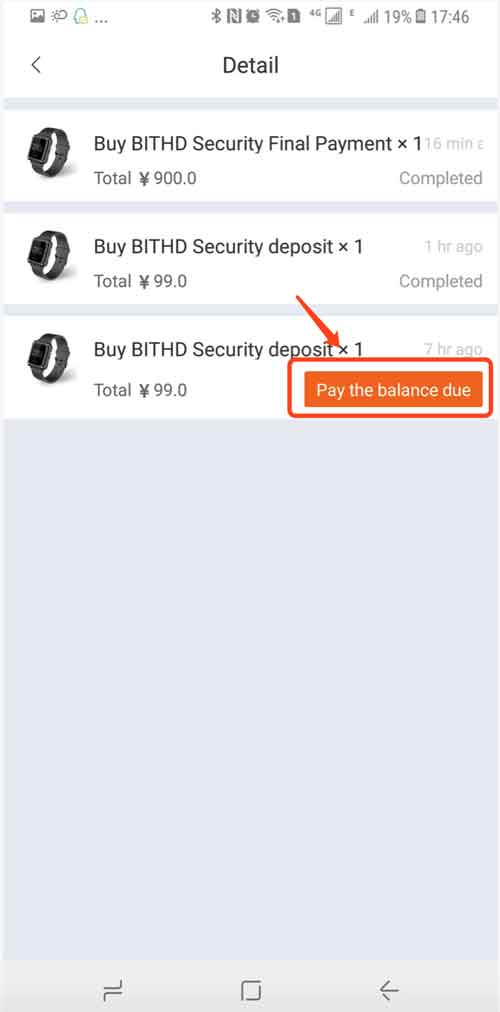
2.If you have discount in Product Launch, input your phone number. Input your address.
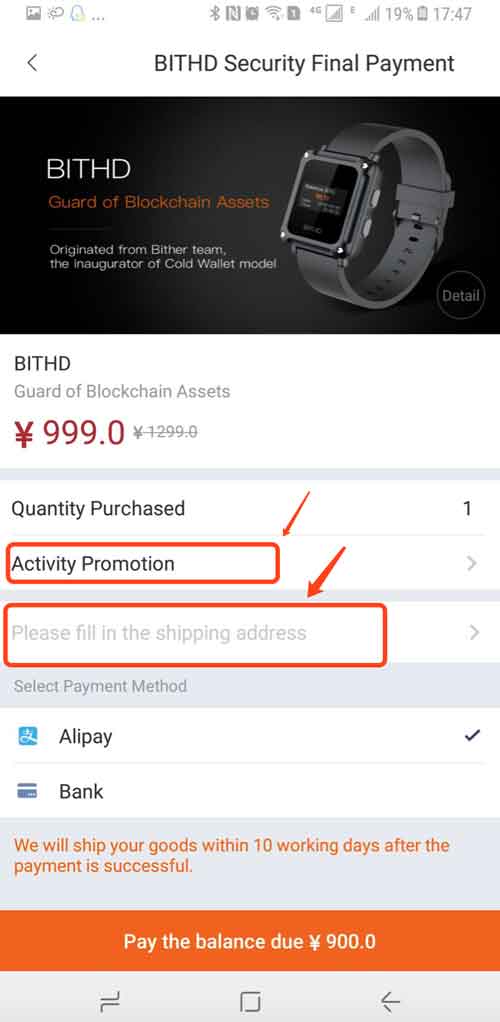
3.Click“+” in the Address page.
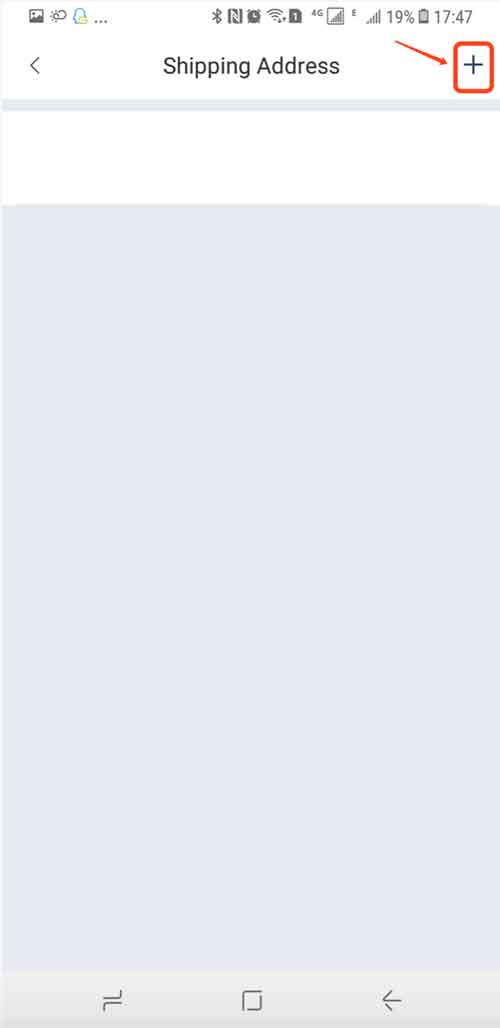
4.In Add Address page, input: Receiver, Phone Number, Region, Detailed Address, Confirm.
5.Select New Address
6.Return to BitHD Balance page, select Pay Balance
7.Confirm to Pay the Balance, after confirmation, we’ll send out within 10 workdays.
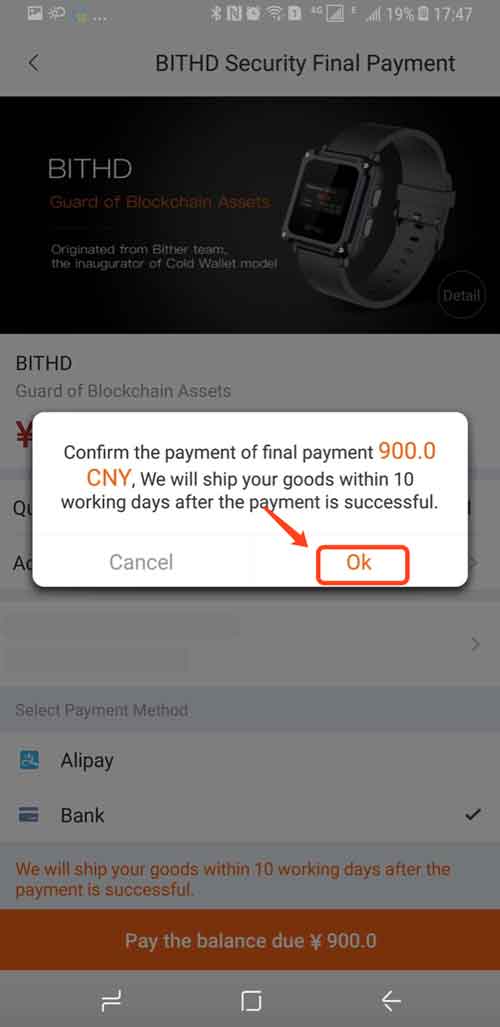
8.Order Detail page, check Dealer, Payment Option. Pay balance to the dealer’s account; choose Paid.
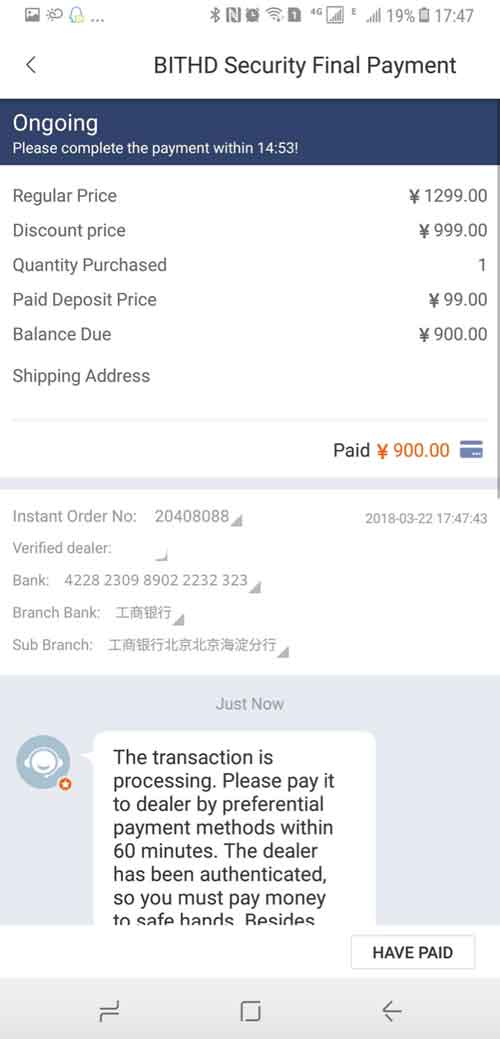
9.Check the Order Status of BitHD in the Detail page of Pie Store.